Spamness is a Thunderbird extension based on SpamAssassin scoring that gives you visual feedback about a message's spam-likeness through the size and transparency of its corresponding icon. It adds a column to your message display pane in Thunderbird so you can get a sense for how confident (for an arbitrary definition of confidence) SpamAssassin's rating actually was, in part through comparison to a small group of nearby messages. It's a bit easier to show first:
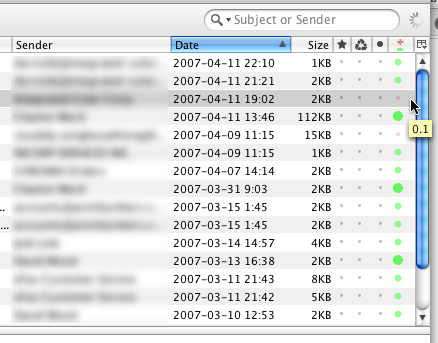
Examine the column on the far right. Note how the normalized score is revealed for the spam-like message (to be 0.1). These scores are taken from the actual score and the SpamAssassin threshold preference, re-normalized so any scores greater than or equal to 0 are considered spam; anything less is good mail.
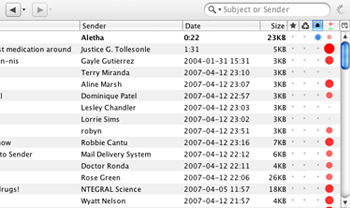
This is from the folder I direct spam-rated mail to on the server side. Some messages are filtered by other means, and no spam score is given. The bigger and darker ratings are extremely spam-like, achieving a very high spam score; smaller and lighter ratings are closer to the threshold. Of course, Spamness can only act as one of your tools to combat false positives; it is possible ham will be rated high and spam rated low.
To view old messages using this extension, you'll have to bring up a context menu on the folder (normally right-click), then go to "Properties," then click on the "Rebuild Index" button.
The general algorithm is a logarithmic bucketing of the re-normalized score, adjusted to avoid asymptotes in the log function. I am willing to entertain different methods of classification; currently there are five buckets per mail type. Developers who care about that sort of thing, see the TODO file.
Many thanks to the Thunderbird team for including a much easier way to access custom headers in their new release.
Download
You must have Thunderbird 2.0 installed. If you a registered addons user, please use the Mozilla extensions page to download (9KB, version 0.1); the extension is still in the sandbox.
If you don't want to bother registering, you can download the extension from me. If all goes well with publication to addons, you should receive updates to the extension as they're uploaded there, regardless of where you get it. Need help with installing Thunderbird extensions?
Version Notes
- 0.1: Initial release. Much work to be done.
Locales
- American (en-US)