FolderFlags was born of the irritation that comes with having SpamAssassin deliver to a folder and watching that folder get scanned for spam by Thunderbird every time new mail arrives. By changing Thunderbird's internal flag per folder settings, I could finally get the scanning to stop and leave the mail alone.
You can set arbitrary flags on arbitrary folders, too. Mostly I think this makes the icons change, except the 'Junk' flag, which accomplishes what I described above. Right click on a folder in the main view and find 'Properties...' (if you're using the U.S. English version) to change flags on a certain folder.
Once you've selected your shiny new flags option, the properties dialog will open, with a Flags tab, which looks like this when selected:
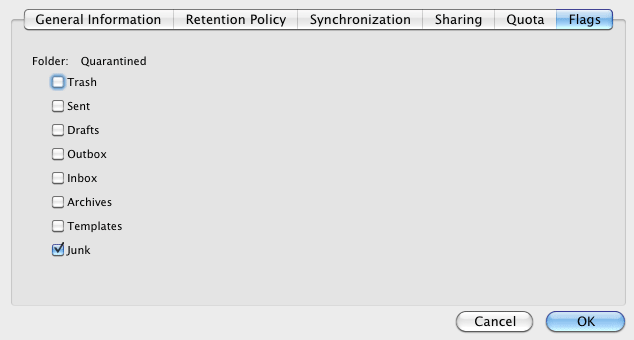
Toggle checkboxes to turn flags on and off, click 'OK' to retain any changes or 'Cancel' to forget them.
Developers, see the project on GitHub for project source and history. Feel free to fork, file issues, send in pull requests, etc.
Download
Please use the Mozilla addons page to download (8KB, version 1.2.3); open up the addons window in Thunderbird and install the downloaded XPI file.
Version Notes
- 1.2.3: Moved FolderFlags interface into Folder Properties interface
- 1.1: Contributions from Günter Gersdorf to provide compatibility with Thunderbird 3.0 as it moves closer to release and to translate content, along with Martin Esfeld, for the German localization. Also, thanks to Stanimir Stamenkov for the Bulgarian localization.
- 1.0: FolderFlags seems stable enough for a 1.0. Coinciding with the imminent release of Thunderbird 2.0.
- Added Slovak localization
- 0.3: Metadata compatibility for later minor releases; no functional changes
- 0.2: Refreshes main window so changes are shown immediately
- 0.1: Initial release.
Miscellany
FolderFlags will not help with this bug in which special folders are always re-created on POP accounts. Removing the flag will only lead to TB recreating the folder with the flag once more. Vote for the bug or submit a full patch if you'd like to see that behavior change.
FolderFlags will also not help you with changing which folder Thunderbird treats as Trash (in the American localization). FolderFlags has more to do with how the UI responds; deeper issues will not be affected by its settings. To change which folder ends up as Trash (or Gelöscht, as several German users mentioned), see this article on the IMAP Trash folder setting in Thunderbird. Note that the official bug report comments section indicates a patch for establishing a Trash folder UI is now on track for inclusion in official releases.